A good friend was asking me about my media setup earlier this week, so I thought I might as well write about it here.
Before I do, let me lay down some ground rules. I won’t be reviewing the products I mention (at least, I’m going to try and not review them). I am also not recommending these products. You can take the fact that I use them as an implicit recommendation if you want to, but keep in mind that I might decide to redo everything next month. 🙂
What I will be doing is writing about the specific products I use and how I use them. Think of this as my description of how I did things as of the date this post was first published and leave it at that. 🙂
Anyway, on with the show-and-tell.
Part 1: Hardware

Our main television is a 20+ year old Magnavox or Zenith set from back when they were built into wooden cabinets. The picture is not of my television and mine is not quite as fancy but it conveys the general idea. I’m not exactly sure what the make or model is, I do know that it was purchased by my maternal grandparents, who eventually gave it to my parents who gave it to me.
I haven’t jumped on the HD bandwagon because all of my accumulated movies and TV shows are in standard definition. I’m sure I will at some point. The point will probably coincide with the death of our current television, which judging from how long it has lasted, might not come for a good long while.
The main disadvantage of having such an old set is that it has a single coaxial input. To get around this I have an RCA-to-Coax converter box and an RCA switchbox. These are used to switch between the Wii, DVD player, and Popcorn Hour.
The Wii and DVD player are pretty standard affairs. You may not be familiar with the Popcorn Hour so I’ll skip over the other two and focus on it for a bit.

I have a Popcorn Hour A-100, which isn’t available for sale anymore (it has been replaced by newer models). But to the left you can see a picture of it along with everything that comes in the box.
If you click on the picture you’ll be taken to a review of the Popcorn Hour A-100 which I wrote for the Linux Journal last year. The article pretty much covers the capabilities of the box, so I won’t say anything more about it here.
Media is delivered to the Popcorn Hour through our home network (Cat5 Ethernet, 100 Base/T switch and router). The media sits on my home server. The server is one I built myself and have expanded over the years. The processor is quite slow by today’s standards, and was nowhere near top-of-the-line when I built it. The main feature it has is two terabytes of RAID-5 storage via five 500GB hard drives. I chose 500GB hard drives because they were available at a decent price when I added the RAID array to the server.
Part 2: Software
The software that supports my setup is minimal. The basic problems to solve are these:
- Large amount of storage space for files.
- Converting media (mainly DVDs) into files (the files are copied to the storage space).
- Sharing the files in a way that the Popcorn Hour can see and use.
That’s it.
For server software I use the latest Ubuntu Server Edition. It’s free, open source, and works very well.
With all of the files I have stored, the one thing I don’t want is for a hard drive to die and destroy a bunch of my files. To prevent this I use RAID. RAID is simply a way of using a group of drives together in a special way so they appear to the server as a single very large drive and so they are redundant (that’s what the ‘R’ in RAID stands for), meaning the group of drives can tolerate one or more (depending on how you set things up) of the drives failing without losing any data.
Most often, RAID is implemented via special add-on “hardware RAID” cards. My server doesn’t have a hardware RAID card because the good ones are too expensive. Instead I use Linux Software RAID. I don’t have the time or space to delve into it here, but there is a lot of documentation online if you just search for it (the link in the previous sentence does just that). Linux Software RAID is very good, better and more reliable than many hardware RAID solutions. As mentioned before, my drives are configured as a RAID-5, which tolerates a single drive failure. If a drive fails I need to replace it ASAP because if another drive fails before the replacement is in place I will lose data, so I keep a spare drive handy. I also make sure I have backups of the files I really don’t want to lose (family movies and photos mainly).
I share my files with the Popcorn Hour using NFS, which has been part of the Linux and Unix worlds for decades. Like Linux Software RAID, it’s a standard component of Ubuntu Server (and every other Linux distribution), and it is very easy to configure. After installing the Ubuntu “nfs-kernel-server” package, the only thing I needed to do was add my share to the ‘/etc/exports’ file on the server and run the ‘sudo exportfs -ra’ command. Here is what I added to the exports file:
/mnt/files 192.168.1.0/24(rw,sync,no_subtree_check)
The above line shares the /mnt/files directory on the server to any computer on my network. /mnt/files is where my RAID drive is mounted. Read the nfs documentation for more information on how to setup nfs.
To convert my movies into files which the Popcorn Hour can play, I use Handbrake. There are versions for Linux, Mac, and Windows. It uses VLC to help it read some files, so I have it installed too. I generally just use the default conversion settings.
Converting movies into files that the Popcorn hour can play is easy but time-consuming. Each one takes several hours to convert. The upside is this: once they’re converted and copied over to the server it’s done and never has to be done again. The movies are placed on the shelf and never have to be touched ever again.
Part 3: Putting it All Together
I like diagrams, so here’s a simple one showing how things are connected:

They’re not shown on the diagram above, but if they were, the Wii and DVD player would be shown hooking in to the RCA Switchbox just like the Popcorn Hour.
Part 4: Conclusion
That’s about it except for a brief list of stuff we don’t have:
- Cable or Satellite TV Service. Too expensive and too many commercials.
- Over-the-air TV. The price is right, but still too many commercials.
And an even briefer list of stuff we do have:
- Netflix. If we want to watch a show we don’t have, we wait for it to come out on DVD and then we rent it from Netflix.
Thanks for watching!
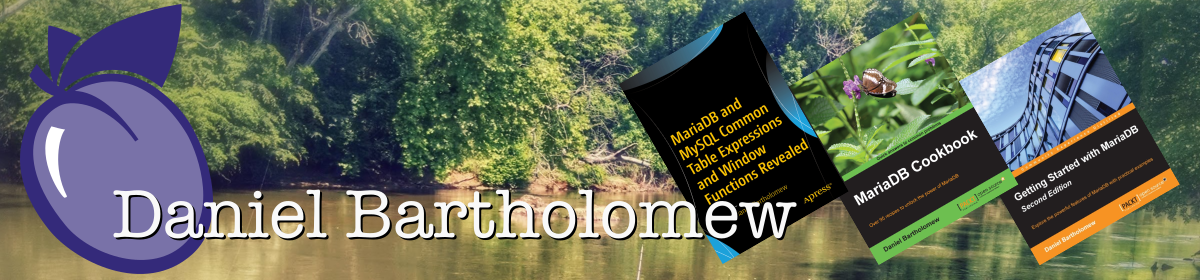
This was great. Thanks for giving all us ‘newbies’ some pointers. Out of curiosity, do you have any Windows-based workstations connected on your network or are you purely running open-source OS?
Thanks again for the detail!
I’m glad you liked it! To answer your question, there are no Windows-based workstations on my home network. There is one Mac. The rest are all running Linux, mostly Ubuntu.
i read your article in 2009 linux journal done aqbout ubuntu dell mini 9. i have a dell mini 9 that i am trying to use with a sprint u760 wireless card the minim9 does not recognize the sprint u760. can you give me some idea as to how to make this work? Thanks in advance
9/07/09
MD
I’ve never used the Mini 9 with a Sprint U760 (or any other 3G card, for that matter) so I don’t know how to get it to work. Sorry.
Google is probably your friend here. This result suggests using gnome-ppp to configure it.